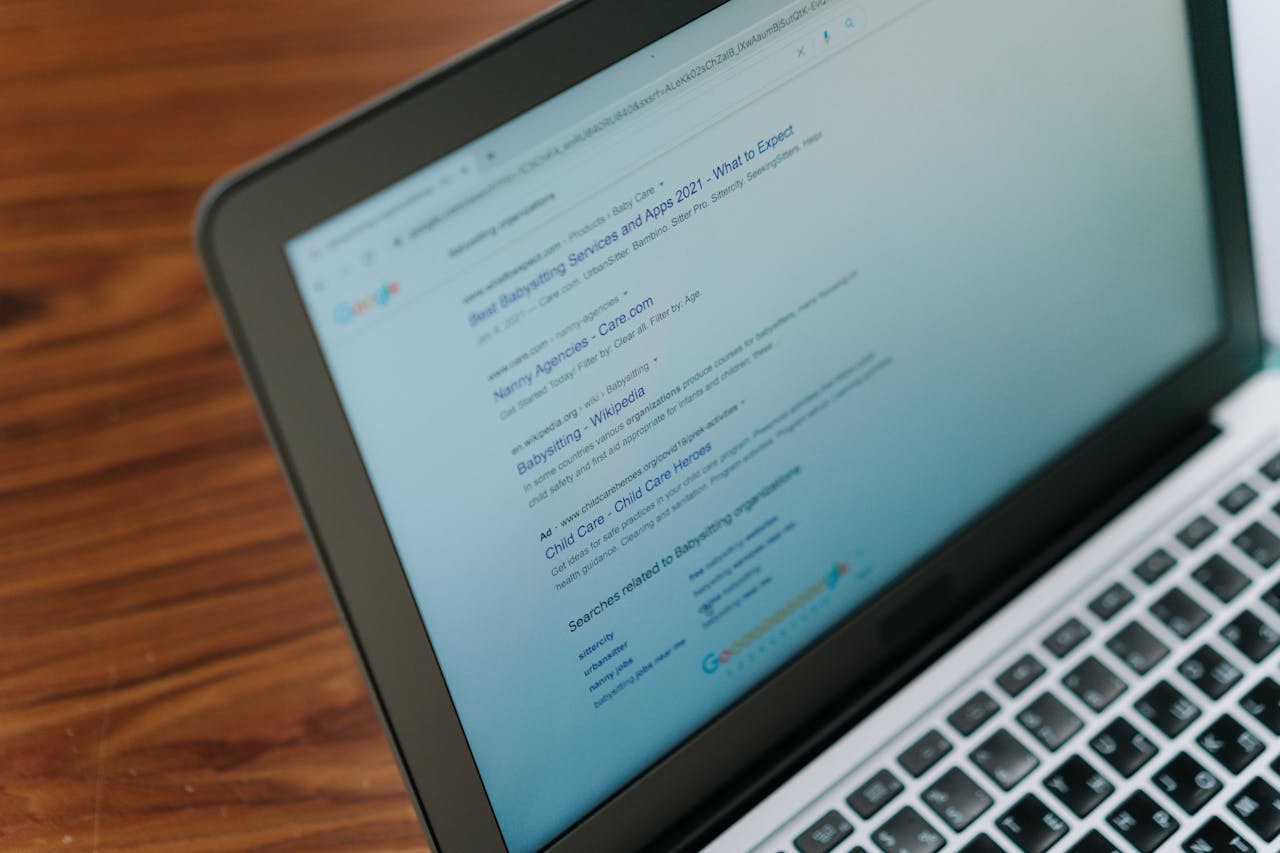Your homepage acts as your digital front door, but are the title and meta tags effectively contributing?
This single line of text could be doing more harm than good for your website. For something that appears in a browser tab or a search result, most businesses either ignore it or include a generic response without a second thought. That’s a missed opportunity, especially for SEO.
Search engines rely on your homepage title tag to understand your site’s relevance, what it offers, and who it serves. Get this wrong, and you’re leaving rankings and traffic on the table. It’s not just about stuffing in keywords either. A poorly written title tag can hurt click-throughs, confuse visitors, and weaken your brand identity.
Here’s what you need to know: Your homepage title tag should be a clear, compelling snapshot of what your business does and where it operates.
Worry not! We will help you understand exactly what’s wrong with most homepage title tags, how to fix yours step-by-step, and why that one line of text might be your site’s most powerful ranking factor.
Let’s get that title tag working for you… not against you.
What Is a Homepage Title Tag? (And Why It Matters)
The homepage title tag is a brief HTML element that describes what your homepage is “about” to both users and search engines. You’ll see it at the top of your browser tab, and it appears as a blue, clickable link in Google search results.
It’s easy to overlook, but this one-liner plays a crucial role in whether your site gets clicked or ignored. It also helps search engines categorize and rank your site correctly. Think of it as the headline on a magazine cover… get it right, and people are attracted; get it wrong, and they skip past.
From an SEO standpoint, your homepage usually holds the most authority on your domain. Google depends heavily on it to understand what your business is about, especially if you’re a local service provider or small business. If your homepage title tag doesn’t clearly communicate your offering, location, or brand relevance, you’re making Google work harder than necessary. That can result in a lower ranking.
Users also rely on that line of text to decide if your site is worth clicking; a vague or keyword-stuffed title signals spam. A clear, well-written one builds trust and earns clicks.
In short, this is one of the easiest ways to improve your website’s performance. And for small businesses, it’s a quick win that most competitors are still missing.
Common Homepage Title Tag Mistakes
Most homepage title tags fall into one of two categories: too generic or trying too hard. Let’s analyze the most common mistakes and why they’re costing you traffic.
1. Just “Home” or Business Name Only
You’ve probably seen it; some sites just use the word “Home” as their title tag. Others only feature the business name. While this might seem simple and clean, it provides search engines with very little information. If someone is searching for “plumber in Denver,” a title tag that says “Home” isn’t going to be effective.
2. Missing Location Data
Local businesses depend on geo-targeted search. If your title tag doesn’t include your city or service area, you’re missing an important ranking factor. “Smith Landscaping” is too vague. “Landscaping Services in Spokane | Smith Landscaping” provides context and authority.
3. Duplicate Tags
Some businesses reuse the same title tag on multiple pages or copy it from a product or blog post. This causes confusion for search engines, reduces page relevance, and often leads to indexing problems.
4. Too Vague or Generic
Titles like “Welcome to Our Site” or “Your Trusted Partner” may sound appealing, but they don’t clarify what your business actually offers. People (and algorithms) want details about your industry, services, and location.
5. Overloaded with Keywords
Overloading your page with every keyword you can think of, like “Affordable Web Design | SEO Services | Local Marketing | Best Agency,” isn’t effective. It sounds like spam, gets cut off in search results, and discourages potential customers.
6. Poor Branding Balance
If your business isn’t well known, using your brand name prominently might be a waste of space. Conversely, not including it at all can make your homepage seem anonymous. The key is to find a balance that matches your visibility and goals.
Bad vs. Better Titles
- ❌ “Home | Johnson & Co.”
- ✅ “Accounting Services in Tampa | Johnson & Co.”
- ❌ “Welcome to Our Website”
- ✅ “Custom Cabinet Makers in Portland | Woodshed Studio”
See the difference? One version provides clarity for Google and users, while the other is overlooked.
What Makes a Homepage Title Tag Work for SEO?
A good homepage title tag does three things: it tells search engines what your site’s about, appears clearly in search results, and encourages users to click. So how do you create one that works?
Use a Smart Keyword Structure
Think: Primary keyword (what you do) + Secondary keyword (where or who for) + Brand name.
For example:
“Home Remodeling in Charleston | Blue Shore Builders”
This setup hits service, location, and branding all in one punch.
Keep It Clear and Short
Aim for under 60 characters so your title isn’t cut off in search results. Short, punchy titles usually perform better than long ones. Say what you do, where you do it, and who you are… without the fluff.
Match User Intent
What do people type into Google when searching for a business like yours? If your title tag doesn’t match these search queries, you’re missing opportunities. Think like a customer, not a marketer.
Make It Specific
The more specific your title, the better. “Digital Marketing Experts for Dentists | Apex Growth” is preferable to “Marketing Solutions | Apex Growth.” Find a niche that matches your business.
Example Format
- “HVAC Repair in Phoenix | Desert Air Services”
- “Wedding Photography in Nashville | Lumen Lens Co.”
- “Online Bookkeeping for Freelancers | LedgerFox”
Each one hits the right balance: keyword relevance, location clarity, and brand identity.
How to Rewrite Your Homepage Title Tag the Right Way (Step-by-Step)
This isn’t rocket science, but it does need some thinking. Here’s how to do it the right way.
Step 1: Find Your Main Keyword
What is your main service or product? That becomes your primary keyword. Use tools like Google Keyword Planner, Ubersuggest, or simply Google autocomplete to identify popular variations.
Step 2: Add Your Local or Niche Focus
If you’re targeting a specific area or industry, make sure to include it. This improves your ranking in more targeted searches and reduces irrelevant results.
Step 3: Pick Your Branding Spot
If you’re well-known locally or online, your brand can take the lead. If not, position it at the end to emphasize the keyword and location first.
Step 4: Keep It Short and Compelling
Remove unnecessary words. Keep your title between 55–60 characters. Treat your title like a billboard: you only get one chance to attract attention.
Step 5: Use a SERP Preview Tool
Tools like Portent’s SERP Preview or Moz’s title preview let you see how your new title appears in Google. Make sure it looks clean and doesn’t cut off awkwardly.
Step 6: Update in Your CMS
Use your site’s content management system or an SEO plugin like Yoast or Rank Math to update your homepage title. It usually takes just a few minutes.
And you’re done.
Real Homepage Title Tag Examples (Before & After)
Let’s examine some real-world examples of how small adjustments can result in significant improvements.
Example 1
Before: Home | Bella’s
After: Custom Cakes in San Diego | Bella’s Bakery
Why it works: Includes core service and location. More relevant, more searchable.
Example 2
Before: Welcome | ProWeb
After: Web Design for Law Firms | ProWeb Studio
Why it works: Targets niche audience. Tells users precisely what they offer.
Example 3
Before: Smith HVAC
After: 24/7 HVAC Repair in Des Moines | Smith Heating & Cooling
Why it works: Adds service and location. The time-based keyword also captures urgent search intent.
Example 4
Before: Your Trusted Marketing Partner
After: SEO & PPC Services for Local Businesses | NextPhase Marketing
Why it works: Focuses on services and the target audience, not vague slogans.
Many businesses saw ranking improvements within a few weeks, especially for location-based keywords.
How to Track Results After Updating Your Title Tag
So, you’ve made the change; now what?
Here’s how to measure if your new homepage title tag is pulling its weight.
1. Use Google Search Console
Head to the Performance report. Filter by your homepage URL and check metrics like:
- Impressions
- Clicks
- Average Position
- CTR (click-through rate)
If those start to improve, your title tag is working.
2. Monitor Traffic in GA4
Monitor homepage visits, bounce rates, and visitor sources in GA4. Look for an increase in organic traffic after the change.
3. Set a Timeline
Title tag changes may take 2–4 weeks to appear in search results. Be patient, but monitor trends.
4. Document the Change
Use a spreadsheet or annotation tool to record the exact date you updated the tag. This way, you can clearly link future SEO changes to that update.
Bonus Tips: Title Tag Best Practices for Every Page
While your homepage is the main focus, the same principles apply to every page on your site. Here’s how to keep your entire site in good shape.
- Write unique title tags for each page, no duplicates.
- Skip putting your brand name first unless you’re widely recognized.
- Combine great title tags with strong meta descriptions.
- Keep mobile users in mind, front-load essential keywords to ensure they are easily accessible.
- Align your title tag with your page’s H1, but don’t copy-paste.
- Avoid competing tags, make each page target a different keyword or intent
Title tags aren’t one-size-fits-all. Take the time to craft each one with clear purpose.
One Line Can Make a Big SEO Difference
Your homepage title tag is a small detail on your website, but it’s also one of the most important.
If your content is vague, lacks keywords, or repeats across pages, you’re damaging your chances of ranking where it matters.
But the good news? This is an easy fix. In less than 15 minutes, you can rewrite your homepage title to be more powerful, more specific, and better aligned with how your customers search.
Don’t leave your homepage on autopilot. Be intentional with your title tag, and you’ll start seeing results where it matters most: At the top of Google!
Ready to Elevate Your Brand?
It’s time to stop guessing and start growing. At Content-Author.com, we help brands like yours reach new heights with strategy-driven SEO, PR, and content marketing that actually converts. Whether you need authoritative backlinks, powerful editorial placements, or optimized web content that drives traffic and sales — our team delivers results that speak for themselves.
Let’s turn your goals into measurable growth.
👉 Book Your Free Strategy Call and see how fast we can move the needle together.