Alt tags may seem like a small detail buried deep in your site’s HTML, but they still hold significant importance. While not every visitor will see them, both users and search engines gain measurable benefits from their use.
In 2026, alt tags remain important for one simple reason: they are helpful. They assist search engines in understanding your images, aid visually impaired users in navigating your site, and improve your content’s visibility in places like Google Image Search.
This post will clearly explain what image alt tags are, why they still matter in today’s search landscape, and how you can write them effectively without falling into keyword stuffing or accessibility issues. If you’re still uploading images without proper alt attributes, you’re not only missing out on SEO benefits but also making your site less accessible, less useful, and less competitive in a content-driven online world.
What Are Image Alt Tags? (And What They’re Actually For)
Alt tags, or alternative text attributes, are bits of HTML used to describe the content of an image. You’ve likely seen them formatted like this inside your image code: <img src=”example.jpg” alt=”Description of the image”>. That alt text fills in the blank between the quotation marks. But it’s not just a formality.
Alt text was originally designed to help screen readers describe visual elements to users who cannot see them. It provides a brief but meaningful description of what the image displays or symbolizes. Although its primary purpose is accessibility, it quickly became a vital part of SEO and website structure.
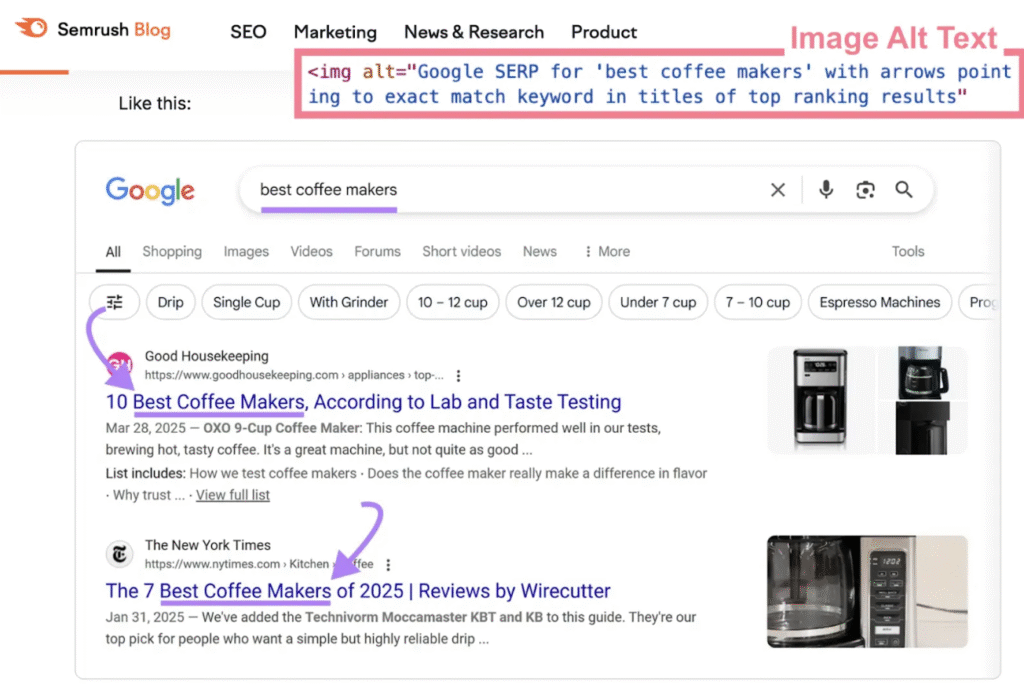
Search engines can’t see images like humans do. Alt text helps fill that gap by providing context about what the image shows and how it connects to the surrounding content. This is especially important on pages with many images or product listings.
It’s important to note that alt text differs from a caption or title. Captions are visible descriptions displayed beneath the image. Title tags provide hover-over text and have limited SEO value. Alt text resides in the code and directly supports accessibility tools and search engines.
When used properly, alt tags enhance both user experience and search visibility. When ignored or misapplied, they become another factor that causes your page to be overshadowed by better-optimized content.
Why Alt Tags Still Matter for SEO in 2026
Search engines are more intelligent than ever, but they still depend on structured data to understand your website. Alt text is part of that structure. When Google crawls your page, it examines titles, meta descriptions, headers, internal links, and, yes, the alt attributes within your images.
Search engines rely on alt text to understand how an image relates to the surrounding content. When the alt tag and page content match, the algorithm notices that relevance. This connection can boost the page’s keyword relevance, especially when images are key to conveying the main topic.
This is even more important for blogs, product listings, tutorials, and other content where visuals play a major role. Clear, descriptive alt text helps make your page more informative and trustworthy in search engine eyes.
Moreover, Google Image Search continues to generate traffic. Properly tagged images are more likely to appear in those search results, providing your site with another potential entry point for users. Whether someone is looking for a product, a how-to guide, or a concept they need explained visually, strong alt text gives your content a competitive advantage.
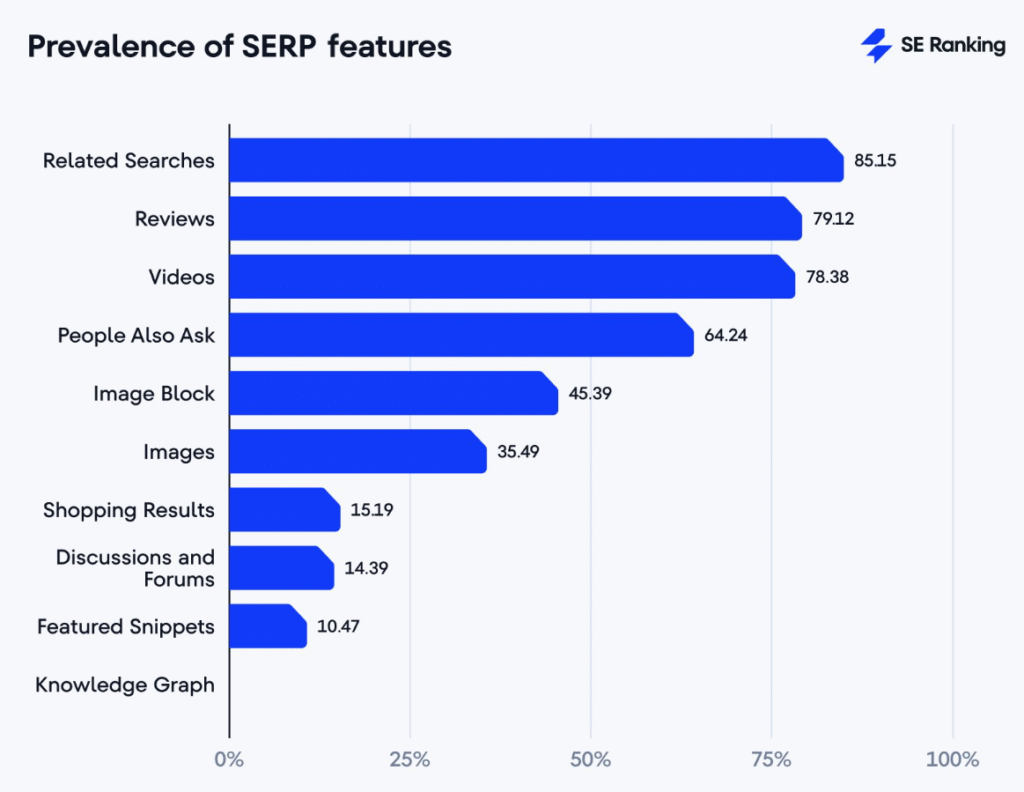
Another important point is how alt text supports AI-driven search models. These models depend on semantic understanding, and every piece of structured data you provide—including descriptive alt text—helps them better categorize and rank your pages.
Some marketers still view alt text as just a checkbox. The reality is that it consistently helps improve your site’s ranking and reach a larger audience.
Accessibility: The Overlooked SEO Advantage
One of the key reasons to take alt text seriously is accessibility. Search optimization is just part of the picture. Your website should be usable by everyone, including those who use screen readers or have visual impairments.
Alt tags enable accessibility. When someone visits your site with assistive technology, the screen reader vocalizes the alt text instead of displaying the image. If the image lacks alt text, the user misses that information completely. This creates a poor user experience and indicates to search engines that the page is not fully accessible.
Many businesses are also legally obligated to meet accessibility standards, including compliance with the Americans with Disabilities Act (ADA) and Web Content Accessibility Guidelines (WCAG). Neglecting to provide alt text can expose your site to legal risk, especially if your industry is subject to enforcement of these regulations.
There’s another aspect to consider. Accessibility overlaps with SEO in many ways. Accessible websites often have cleaner code, more organized content structures, and improved user experiences. These are all indicators that search engines use to assess quality.
If your images assist more people by enhancing both functionality and usability, you’re more likely to observe better metrics such as lower bounce rates, longer time on site, and increased page authority.
And remember, this isn’t just about algorithms. You’re helping real users. Whether someone is on a slow connection, using a screen reader, or simply trying to understand your brand, alt text provides clarity and builds trust.
How to Write Alt Tags That Actually Help (And Don’t Get Penalized)
Alt text should describe the image in clear, helpful language. That means avoiding robotic phrases and writing something that sounds natural and specific.
Instead of “therapist,” write “smiling therapist with clipboard in Denver office.” That provides search engines and users with a much clearer understanding of the image’s purpose and setting.
Context matters. Consider what the image is doing on the page. Is it supporting a product description? Demonstrating a process? Showing a team member? Describe it in a way that emphasizes that purpose.
Avoid keyword stuffing. If your alt tag looks like a sentence that exists only for search engines, Google will see right through it. Don’t cram in unrelated terms or repeat phrases unnecessarily. That can hurt your rankings and harm your credibility.
Avoid using phrases like “Image of…” or “Picture of…” because screen readers already identify the object as an image. Go directly to the description. Instead of “Image of a business owner,” use a detailed description like “young business owner working on a laptop at a shared office desk.”
Match the tone to the purpose. If it’s a button or icon, describe its function. “Add to cart” is a functional alt tag that tells the user what happens when they click the image.
Here are a few examples:
| 🧾 Alt Text Principle | ✏️ What to Do | 🚫 What to Avoid | ✅ Example |
| 🗣️ Be clear and natural | Use conversational, specific descriptions that reflect the image accurately | Robotic, vague terms like alt=”photo” or alt=”team” | alt=”marketing team collaborating on digital strategy around conference table” |
| 🧭 Give context and purpose | Describe how the image supports the page—product, process, person, or environment | Generic one-word tags that don’t explain the image’s function | alt=”SEO specialist reviewing analytics report in downtown Atlanta office” |
| 🔎 Avoid keyword stuffing | Keep the description honest and focused on what’s in the image | Phrases written just for search engines, or repeating keywords unnaturally | alt=”bar chart showing year-over-year organic traffic increase” |
| 🚫 Don’t use “Image of…” | Start directly with what the image shows | Leading with “Image of…” or “Picture of…” wastes space and annoys screen readers | ✅ Use: alt=”young business owner working on laptop at shared office desk” |
| 🎯 Match function for buttons and icons | For interactive images, describe what clicking will do | Leaving it blank or writing something unrelated to its purpose | alt=”Add to cart” or alt=”Submit application” |
| 📊 Use strong, role-specific examples | Customize descriptions for each type of image: people, charts, environments | Repeating the same alt tag across unrelated visuals | Avoid: alt=”seo” → Instead use: alt=”SEO specialist preparing a monthly performance report for client” |
| 🧠 Think like your user | Ask: “If I couldn’t see this image, would this text help me understand it?” | Writing only for Google’s bots instead of real people | Write for clarity and connection—not just compliance or optimization |
Alt text works best when it tells the truth, fits the page, and respects both users and search engines.
Alt Text for Different Image Types
Different types of images need specific alt tags. Using a one-size-fits-all description isn’t effective. Here’s how to address the most common image types:
| 🖼️ Image Type | 💡 What to Include in Alt Text | ✅ Example / Tip |
| 📷 Photos | Describe the subject, what’s happening, and the context that connects to the page. | “Customer browsing handmade ceramic mugs in Portland shop” is better than “woman in store.” |
| 📊 Charts & Graphs | Summarize the insight or highlight a key trend shown in the visual. | “Line graph showing 40 percent traffic increase between Q1 and Q2” |
| 🔘 Icons & Buttons | Describe the function if it does something (like search or play). Leave blank if decorative only. | Functional: “Search” or “Submit form” — Decorative: alt=”” |
| 🏷️ Logos | Mention the business or brand name if the logo supports navigation or identity. | “Content Author logo” adds branding clarity |
| 🎨 Decorative Images | Use an empty alt tag when the image is purely visual and serves no real content or function. | Decorative: alt=”” — helps screen readers skip irrelevant visuals |
How to Audit and Fix Your Site’s Alt Tags
Auditing your site’s alt tags doesn’t have to be overwhelming. With the right tools and a structured approach, you can quickly improve your site’s image descriptions.
Start with an SEO tool that allows you to crawl your site for missing or duplicate alt text. Tools like Ahrefs can scan your pages and identify which images need attention. They even offer a free image alt tag generator.
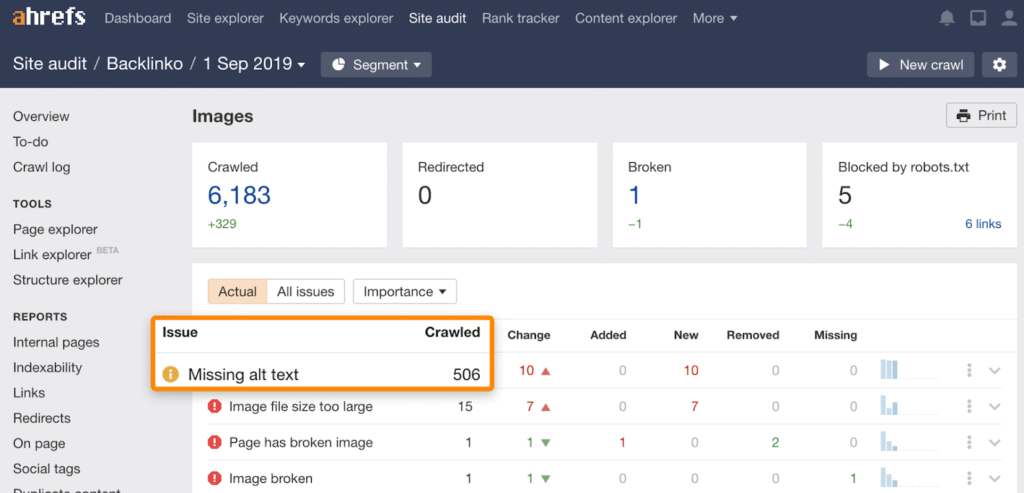
Prioritize high-impact pages first, such as blog posts, product pages, and landing pages with strong organic traffic potential. These are the key areas where optimized alt text can have the greatest impact.
When reviewing, ask yourself:
- Is the alt text missing?
- Does it describe the image clearly?
- Is it repeated too many times?
- Is it overloaded with keywords?
Once you identify issues, update your content through your CMS. In WordPress, you can edit alt text directly in the media library or during image upload. Shopify, Wix, Squarespace, and other platforms have similar workflows.
Include alt text in your publishing checklist. Each time you upload an image, add the alt tag right away. This saves time later and keeps your site consistent.
Regular reviews are helpful, especially when you publish often or handle a large image archive.
Bonus: How Alt Tags Can Help You Rank in Google Image Search
Google Image Search isn’t just a visual gallery. It’s a discovery engine that generates significant traffic, especially for e-commerce, how-to articles, and visual guides.
Alt text is crucial for getting your images into search results. The image file name, surrounding text, and the page’s overall topic also play important roles. These elements work together to inform search engines about what your image shows and how it fits into the user’s journey.
More users are using tools like Google Lens, which depend heavily on visual context. Clear alt text improves the chances of your images appearing in these new types of search.
Your goal should be to make every image meaningful. If an image has a purpose, describe it. Whether it’s to boost conversions or demonstrate a process, give it a substantial, relevant alt tag. That small effort can open the door to traffic that wouldn’t come through text results alone.
FAQs About Image Alt Tags in 2026
Do image alt tags still affect SEO rankings in 2026?
Yes. Search engines still use alt text as a signal for image relevance and page context. It helps enhance visibility and ranking potential.
Are alt tags necessary if images have captions?
Absolutely. Captions are visible to users, but alt tags are what screen readers and search engines rely on for behind-the-scenes interpretation.
How long should my alt text be for best results?
Aim for under 125 characters to keep the description concise for screen readers while still providing useful detail.
Will I be penalized for not having alt text on every image?
There’s no direct penalty, but omitting alt text can harm SEO, accessibility, and compliance. It’s best to include it whenever it adds value.
What’s the difference between alt text and title text?
Alt text describes the image for accessibility and SEO. The title text appears as a tooltip on hover and has little impact on search or usability.
Should decorative images have alt tags?
Decorative images should have an empty alt attribute. This allows screen readers to skip them and focus on more relevant content.
Can I use the same alt tag for multiple images?
Only if the images have the same purpose and content. Repeating the same text across unrelated visuals weakens SEO clarity.
How often should I audit alt tags on my website?
At least once a year or during major content updates, routine audits help you stay compliant and improve overall page performance.
Does alt text help with mobile or voice search?
Yes. Search features that rely on semantic understanding, including voice and visual search, benefit from structured data like alt text.
Tiny Tags, Big Impact
Alt tags might not be the most exciting part of your content strategy, but they are still very important. Every image you optimize with clear, helpful alt text benefits your SEO, accessibility, and user experience.
If you’ve been skipping them, now is the time to go back and do it right. It only takes a few extra seconds to write a reasonable alt tag, and that small effort adds up across your entire site.
Need help crafting better alt tags, optimizing your website, or creating an effective SEO strategy for 2026? Content Author can assist you in producing content that is search-friendly, accessible, and results-driven.
Don’t let minor issues hinder your website. Ensure your content is clear and effective. Schedule your no-obligation strategy call with an expert today!
